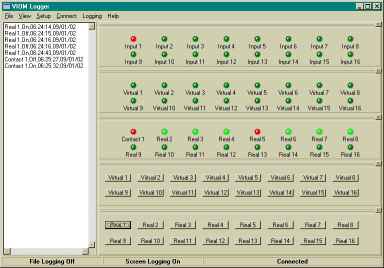|
|
 |
|
VIOM Data Logger provides a basic interface to a VIOM control module with facilities to log events. The program can: |
|
|
||||||||||||||||||||||||||
|
The screen shot shows a typical window. The left hand panel is the logging area. Individual inputs and outputs can have their logging functions enabled with activations logged to either the logging area or direct to disk or both. The logs themselves are easily customised with a range of options for designations, active and inactive messaging and selection. |
|
The right hand side of the screen is used for indication and control. In this example the top 3 panels are used to show the current status of the inputs and outputs. LED like indicators show the current status of each of the inputs and outputs. The bottom 2 panels are buttons which are used to contol the real and virtual outputs on the VIOM. |
|
As well as its use as a data logger this application can be used as a general purpose indication unit and as a debugging tool for VIOM projects. |
||||